Note: Updated Mar 2022 to include Apple’s new follower metrics
In recent years and months Apple have overhauled their Podcast Analytics tools to include improved visualisations and a few new metrics, including one that, for brands in particular, is pretty important.
Apple Podcasts Connect is your dashboard for your podcast, or podcasts, on Apple. It only ever contains data from the Apple ecosystem, but depending on where you are in the world (and your podcast), it still has the biggest share of listeners (although Spotify has been forecast to overtake Apple this year by some), so it’s vital to keep a close eye on your Apple Analytics.
Know your biggest fans
In Apple’s latest update they’ve added some new metrics that podcasters can use to monitor the performance of their podcasts. One of these we’re particularly excited about, especially for branded podcasts, is Engaged Listeners.
You can find this new metric on your main Analytics dashboard (below) for your podcast as a whole, or more granularly by episode within the ‘Episodes’ tab.
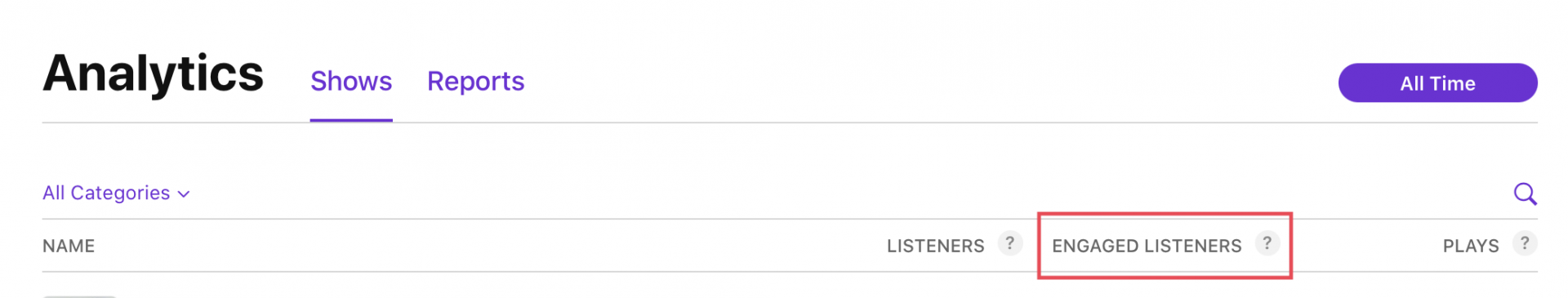
We often talk about why it’s important to not just monitor download/listener numbers to gauge ‘success’ for your podcast, they can sometimes be a vanity metric. Of course, lots of listeners is a good thing but we want how much they like your podcast, how engaged they are.
Up until now, the best way of monitoring this has been by using episode consumption rates (on Apple, they’re known as completion rates on Spotify). It’s a percentage figure to show you how much of an episode your listeners are on average listening to. The closer to 100% the better, but anything over 70% is pretty respectable.
Apple’s new Engaged Listeners metric, they say, is to “find your biggest fans”, it reports on listeners who have heard either 20 minutes or 40% of an episode, depending on episode length.
Attention keeping
Why are these metrics important for brands? It helps you know whether you’re making content that really chimes with your audience, and can help you shape or improve your podcast if you’re seeing low engagement rates, or listeners dropping off a cliff at a certain point in each episode.
It also goes back to why podcasts are such an important channel. What other content channel can keep an audience truly engaged with it for 20, 30 or even 40 minutes at a time?
How is your podcast is performing? Drop us an email and let us know, if it’s not as well as you were hoping we may be able to help.
Find this useful? Leave your email for more guides and insights
NEW (Apr 22): Keep tabs on your follower numbers
In March 2022 Apple seem to have finally come in line with social networks by announcing they’ll be allowing users to track follower numbers in their dashboard. This is great for knowing how big your tribe is, these are the people who really love your podcast. You can track New Followers over the course of a week, month, 60 days or all time period. Via the graphs you’ll be able to work out what particular episodes or events may have triggered a spike (or fall) in followers. You can also compare the engagement levels (time-listened) of followers to non-followers.
What the rest of the data means
Whilst you’re there, check out Apple’s other features in Apple Podcasts Connect
Plays – The number of times someone taps play on an episode in Apple Podcasts. Not to be confused with Listeners. This number may be higher as it might mean people are previewing it to see if it’s for them, especially if you’re featuring in podcast charts (this is why your podcast needs to sound good!)
Listeners – Apple have renamed “Devices” to “Listeners.” It’s the number of people that have played more than a few seconds of your podcast. Bear in mind though that these are not unique listeners.
Top Cities – Apple are now proving more granular data when it comes to where people are listening. Handy if you want to try and boost listeners in certain locations, or you’re planning some live events!
Episode Performance – A new visualisation to help you understand how episodes are performing relative to one another. You can compare up to five episodes as well as comparing your episodes to your show’s median listenership, average listenership, and top episode performance
Lastly, it’s important to remember not to rely only on Apple’s analytics to see the bigger picture. Make sure you’re monitoring all the data available to you in your hosting platform (we like to host on Megaphone for their great data), as well in your Spotify For Podcasters dashboard, especially if you know it makes up for a big slice of your listening. We also recommend you plug your podcast into a third party platform (we love Chartable) that can aggregate all your data and help you spot trends.
We’d love to help if you’re wanting to make a bigger impact with your podcast. Get in touch to find out about how we can help get your podcast in between more ears. We’re a podcast agency who’d love to help make a bigger impact with your branded podcast.